
Introduction to E-commerce and Shopify
E-commerce, or electronic commerce, refers to the buying and selling of goods and services over the internet. This business model has become increasingly popular, primarily due to its ability to reach a global audience and provide convenience to consumers. The rise of digital technology has enabled businesses, both large and small, to establish an online presence, making it easier for them to cater to customers’ needs and preferences. The appeal of e-commerce lies in its flexibility; consumers can shop at any time and from anywhere, thus breaking the traditional constraints of physical retail.
In recent years, e-commerce has seen exponential growth, largely fueled by changing consumer behaviors and advancements in technology. More individuals opt for online shopping due to the efficiency and variety it offers in comparison to brick-and-mortar stores. As a result, entrepreneurs are increasingly looking to launch their own online stores, inspired by the potential for higher profit margins and lower operational costs. This shift has sparked a booming interest in e-commerce platforms, which provide the necessary tools for businesses to succeed in the digital landscape.
One of the most prominent platforms available for online retail is Shopify. This e-commerce solution offers a user-friendly interface, enabling entrepreneurs to set up their online stores without the need for extensive technical knowledge. Shopify’s comprehensive features include customizable templates, secure payment processing, and inventory management, which streamline the entire process of running an e-commerce business. Furthermore, Shopify supports various sales channels, including social media and in-person sales, making it a versatile option for those looking to expand their reach.
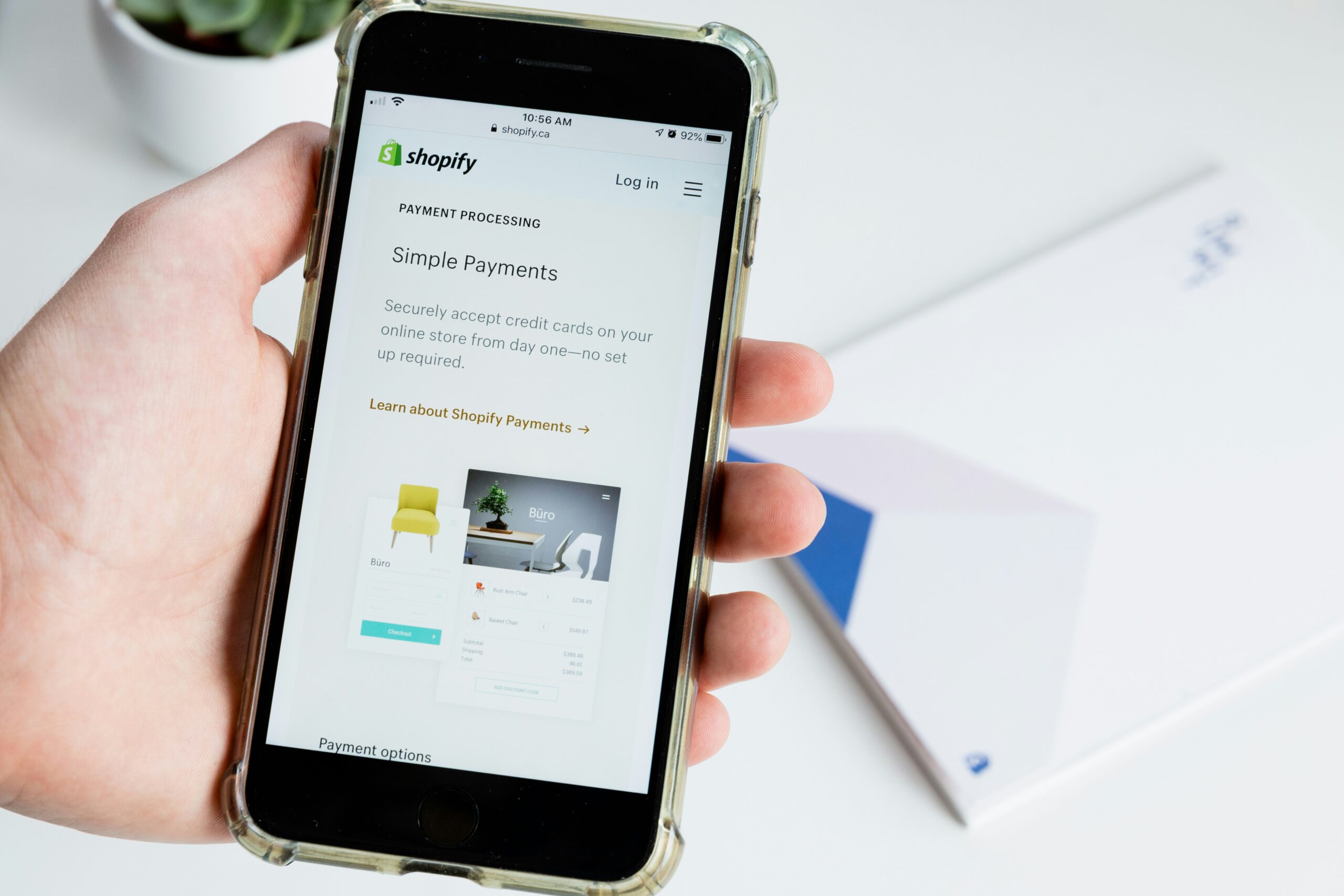
Consequently, understanding the fundamentals of e-commerce and the significant advantages of using Shopify is essential for aspiring online entrepreneurs. With its extensive resources and support, Shopify simplifies the set-up process, allowing business owners to focus on what truly matters: growing their business and enhancing customer experiences.
Table of Contents
Creating Your Shopify Account
Setting up your Shopify account is an essential first step towards launching your online store. To begin, visit the Shopify website and click on the “Start free trial” button, which allows you to explore the platform without any initial investment. You will be prompted to enter your email address, create a password, and provide a store name. Make sure to choose a unique store name, as it will be part of your store’s domain name.
After signing up for the trial, you will need to respond to a few questions about yourself and your business. This includes specifying whether you’re already selling products, what type of products you intend to sell, and how you would like to manage shipping. This information helps Shopify customize your experience and provides tailored suggestions during the setup process.
Once you have navigated through the initial prompts, you will arrive at the dashboard. Here, you can customize your store’s design, add products, and set up payment and shipping methods. It is crucial at this stage to consider which Shopify plan best aligns with your budget and needs. Shopify offers several plans—Basic, Shopify, and Advanced—each with different features. The Basic plan is suitable for newcomers on a tighter budget, while the Shopify and Advanced plans offer more functionalities for scaling your business.
When deciding on a plan, evaluate factors such as transaction fees, customer support, and additional features, such as professional reports and advanced shipping options. Taking full advantage of your free trial allows for a thorough exploration of the platform, enabling you to make an informed decision about which plan to select as your business grows. This careful evaluation during the account creation stage plays a significant role in setting a strong foundation for your Shopify store.
Choosing the Right Theme for Your Store
Selecting the appropriate theme for your Shopify store is a crucial step in establishing a strong online presence. A well-chosen theme not only enhances the aesthetic appeal of your store but also plays a significant role in shaping the user experience. It is essential to align your theme with your brand identity, as this consistency builds trust and fosters brand recognition among customers.
When evaluating various themes, consider the visual elements that reflect your brand’s personality. Whether you are selling high-end fashion or handmade crafts, your theme should evoke the right emotions and create an engaging environment for your target audience. Shopify offers a wide range of customizable themes, each designed to cater to different market segments and visual preferences.
Additionally, user experience is paramount when choosing a theme. An intuitive layout with easy navigation can impact a shopper’s decision to explore your offerings or abandon their purchase. Look for themes that are optimized for both desktop and mobile devices, as a significant portion of online shoppers now use smartphones for their purchases. Ensure that your theme supports features like product filtering, quick viewing options, and a streamlined checkout process to enhance user satisfaction.
Customization options are another essential aspect to consider. While pre-designed themes provide a solid foundation, you may need to modify certain elements to align with your unique brand aesthetics. Ensure that the theme you choose allows for easy customization of colors, fonts, and layout structures. With the right balance of aesthetic appeal and user experience, selecting a theme will help create a store that not only looks great but also functions seamlessly.
Adding Products to Your Shopify Store
HOW TO ADD THE PRODUCT ON SHOPIFY
One of the fundamental elements of an e-commerce site is the range of products it offers. Therefore, adding products to your Shopify store is a critical step that requires careful planning and execution. The process begins with writing effective product descriptions, which should clearly articulate the features and benefits of each item. Aim for descriptions that are informative yet engaging to capture the interest of potential buyers. Using strategic keywords relevant to your products can significantly enhance the visibility of your listings in search engines.
Next, high-quality images play an essential role in attracting customers. A well-lit, high-resolution photograph can not only showcase the product effectively but also help in conveying the quality and detail of the item. It is advisable to include multiple angles and close-ups to give shoppers a comprehensive view of what they are purchasing. Additionally, consider using lifestyle images that depict the product in use; this can create a more persuasive visual narrative.
When it comes to pricing, it is essential to strike a balance between profitability and competitiveness. Conducting market research can provide insights into typical pricing structures within your niche. Be transparent with your pricing strategy by including any potential shipping costs, taxes, or additional fees upfront, which helps in building customer trust.
Managing inventory is another critical aspect of adding products to your Shopify store. Regularly update your inventory levels to avoid overselling and to keep your product listings current. Shopify provides tools that help track inventory automatically, which can streamline this process significantly. Furthermore, optimizing product listings for SEO involves utilizing relevant keywords in the product titles, descriptions, and even image alt-text, thereby enhancing your store’s discoverability.
By implementing these strategies, you can effectively add products to your Shopify store, ensuring they not only attract but also convert potential customers into buyers.
Setting Up Payment Gateways
One of the essential aspects of running a successful Shopify store is the ability to facilitate seamless transactions. Payment gateways play a crucial role in this process, providing the means for customers to pay for their purchases securely. Shopify offers a variety of payment gateway options, each with its unique advantages and limitations. Understanding these options is vital to choosing the right one for your store.
Shopify Payments is the default payment solution provided by Shopify, which allows merchants to accept credit card payments directly. This gateway offers a streamlined setup process and eliminates transaction fees for sales processed through it. However, it is only available in certain countries, which can limit its use for international merchants. Additionally, Shopify Payments may not support some payment methods preferred by specific customers, such as PayPal or cryptocurrencies.
For those looking for alternatives, PayPal is a widely recognized option that many consumers trust. It’s easy to set up and offers protection for both buyers and sellers. On the downside, transaction fees can be higher than other payment solutions, and some customers may experience the need to redirect to an external site to complete their payments, which may deter purchases.
Another popular option is Stripe, which allows for more customization and features a straightforward integration with Shopify. As with PayPal, Stripe does charge transaction fees that may vary based on the payment method used. Overall, it is important to evaluate the needs of your specific customer base and the preferences of the market you serve.
To configure your payment settings, navigate to the “Settings” tab in your Shopify admin, then select “Payments.” Follow the prompts to choose and configure your preferred payment gateway(s), ensuring all settings align with your business requirements. By diligently selecting and setting up the right payment gateway, you can create a more efficient transaction process that ultimately enhances customer experience.
Configuring Shipping Options
Setting up shipping options is a critical step in establishing a successful Shopify store. Proper configuration ensures that shipping logistics align with customer expectations and operational capabilities. To begin, merchants must navigate to the shipping settings within the Shopify dashboard, where they can define shipping zones. These zones represent specific geographical areas where products will be shipped, allowing for tailored shipping strategies. For instance, businesses can create distinct zones for local, national, and international orders, thus accommodating various customer needs.
Next, it is essential to determine shipping rates within these zones. Shopify offers flexibility in managing rates by allowing merchants to charge flat rates, variable rates based on weight, or even free shipping promotions. By strategically setting these rates, retailers can enhance competitiveness and potentially increase sales. When considering free shipping, it is advisable to establish a minimum order threshold to ensure that the shipping cost does not exceed profit margins.
Choosing the right shipping method is another vital consideration. Shopify integrates with several shipping partners, including popular carriers such as UPS, FedEx, USPS, and DHL. Retailers should evaluate the services offered by each carrier, including delivery speed, reliability, and cost-effectiveness. Additionally, incorporating third-party apps can help streamline shipping processes, enable real-time tracking, and improve overall customer satisfaction.
Finally, understanding customer expectations regarding shipping is crucial. Nowadays, consumers anticipate quick and efficient delivery options, often reinforced by the practices of major e-commerce platforms. To meet these expectations, businesses should regularly assess shipping performance metrics and gather customer feedback. Creating a robust shipping strategy not only enhances the fulfillment process but also fosters loyalty and encourages repeat purchases.
Establishing Legal and Policy Details
Setting up a Shopify store goes beyond the initial design and product listings; it also involves crucial legal considerations to ensure both compliance and the protection of your business. One of the foremost legal requirements for any e-commerce operation is the formulation of a clear privacy policy. This document outlines how personal information collected from users will be handled, stored, and protected. A well-drafted privacy policy helps establish trust among customers and is mandated by various regulations, including the General Data Protection Regulation (GDPR) and the California Consumer Privacy Act (CCPA), depending on your target audience.
In addition to a privacy policy, it is essential to create terms of service that delineate the rights and responsibilities of both the seller and the buyer. This legal agreement sets the groundwork for the relationship between your Shopify store and its customers. It should cover aspects such as payment terms, delivery policies, and liability disclaimers, thereby giving clear expectations which can help mitigate disputes.
Return policies are another critical aspect that needs careful thought. A clear return policy not only provides customers with confidence in their purchase but also enhances customer satisfaction and loyalty. Make sure to define the timeline for returns, the condition items that should be in for satisfactory return, and any costs associated with the return process. Sharing this policy transparently on your Shopify store can significantly influence a customer’s purchasing decision.
Compliance with advertising and consumer laws is equally important. Depending on your location and the geographical reach of your Shopify store, you may need to comply with various laws regarding product descriptions, pricing practices, and promotional activities. Regularly reviewing your legal documents and staying informed about changes in legislation can help maintain compliance and avoid potential legal complications in your e-commerce journey.
Launching Your Store: Pre-launch Checklist
As you approach the launch of your Shopify store, having a well-organized pre-launch checklist is essential to ensuring a smooth and successful introduction of your online business. This checklist will help you verify that all necessary components are in place before making your store live to the public.
First and foremost, review your product listings meticulously. Ensure that each product is accurately described, with clear and high-quality images. Check that the pricing is correct and that any discount codes are functioning properly. It is crucial to ensure that your inventory levels reflect what is available for sale, as inventory discrepancies can lead to negative customer experiences.
Next, check the functionality of your website. Thoroughly test all links throughout your site, including product links, navigation menus, and checkout processes, to guarantee that there are no broken links that could frustrate customers. Ensure that your payment gateways are set up correctly and that you can accept various payment methods, including credit cards and payment services such as PayPal.
Another important factor in your pre-launch checklist is to confirm that your store’s policies are in place. This includes return and refund policies, shipping details, and privacy policies. Clear communication of these policies builds trust with customers and sets proper expectations.
You should also take the time to prepare for marketing your store. Develop a launch strategy that could involve social media promotions, email marketing campaigns, and possibly a countdown to launch to build excitement. Consider creating a press release to announce your store opening, which can help gain traction and attract early visitors.
Lastly, perform a test run of the purchasing process to identify any potential issues and make sure that the overall user experience is seamless. This pre-launch checklist, when followed diligently, can help you launch your Shopify store confidently and effectively.
Marketing Your Shopify Store
Once you have successfully set up your Shopify store, the next crucial step is to implement an effective marketing strategy. A well-rounded marketing plan will not only drive traffic to your store but also enhance brand visibility and customer engagement. By adopting various marketing tactics, you can reach your target audience and increase your store’s chances of success.
Search Engine Optimization (SEO) plays a pivotal role in improving your store’s visibility on search engines. To begin with, ensure that your website is optimized for relevant keywords associated with your products. Incorporate these keywords naturally within your product descriptions, blog content, and meta tags. Additionally, leverage high-quality content that offers value to your audience, thus helping to improve your rankings and attract organic traffic.
Social media marketing is another effective strategy for promoting your Shopify store. Create engaging profiles on platforms like Instagram, Facebook, and Pinterest, where you can share eye-catching visuals of your products and exciting updates about your store. Regularly posting content, interacting with your followers, and utilizing targeted ads can significantly increase your reach and audience engagement.
Email marketing should also be a central component of your marketing strategy. Build an email list by encouraging visitors to subscribe to your newsletter with the promise of exclusive offers or updates. Regularly send out engaging newsletters filled with promotions, announcements, or informative content to keep your audience engaged and to drive them back to your store.
Running promotions or discounts can incentivize potential customers to make a purchase. Consider limited-time offers, referral discounts, or seasonal promotions to entice shoppers. By carefully crafting your marketing strategy using SEO, social media, email campaigns, and promotions, you can create a comprehensive marketing plan that effectively drives traffic to your Shopify store.



